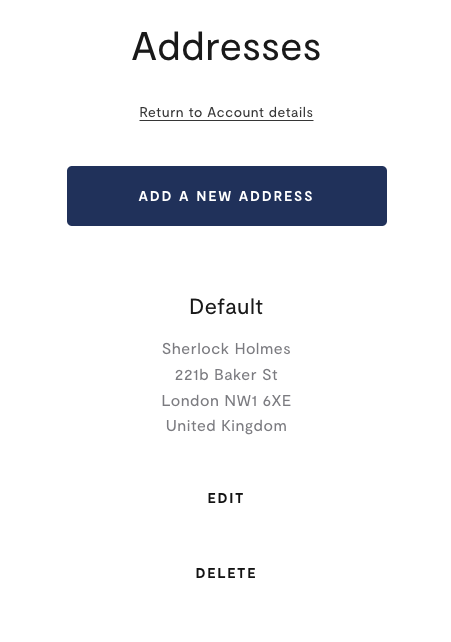How do I update the address on my account?Updated a year ago
This one is super quick! Log in to your account via the top right-hand side of the website.
Once you're logged in, click 'view addresses' from the right side under account details. From there, you'll be able to 'add a new address' or edit/delete an existing saved address.